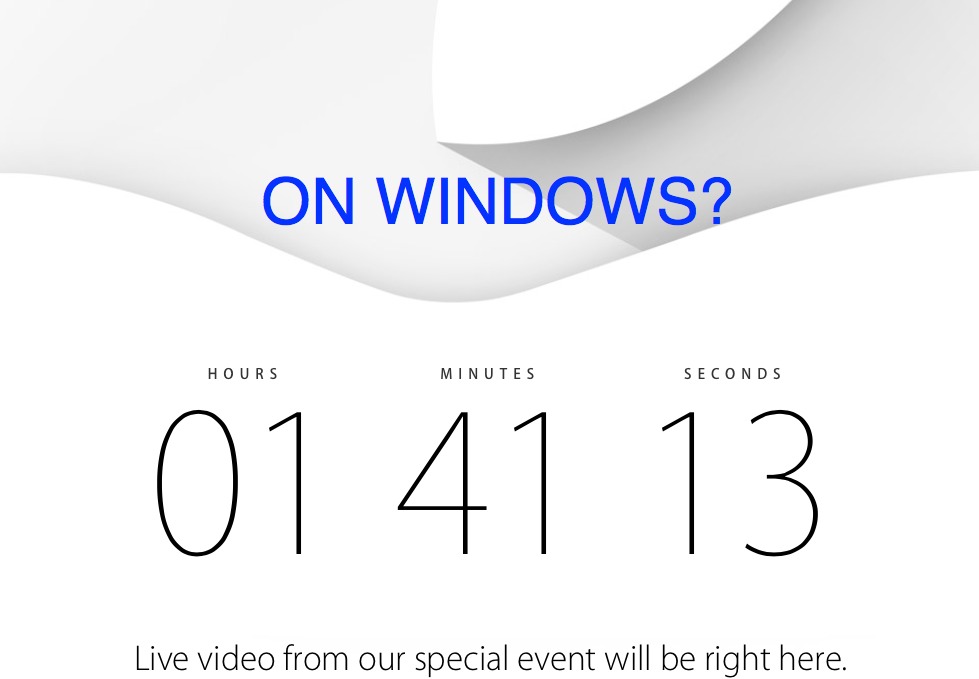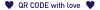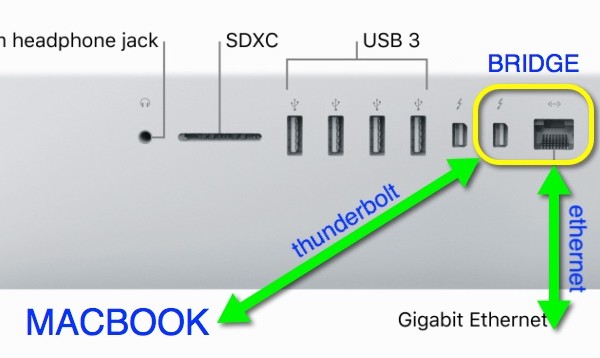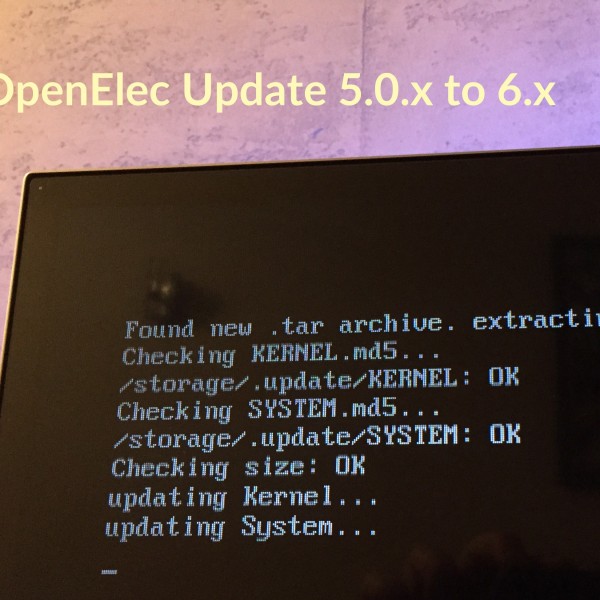How to watch live Apple iWatch/iPhone event on Windows?
It is expected that Apple will unveil larger iPhone (iPhone 6) with possible screen size of 5.5inch and new wearable product called iWatch.
Announced requirements are:
Safari 5.1.10 or later on OS X v10.6.8 or later; Safari on iOS 6.0 or later. Streaming via Apple TV requires second- or third-generation Apple TV with software 5.0.2 or later.
As you probably know it is possible to watch apple conference live using Apple products but the question is:
How to watch live event using Windows?
Previous events were possible to watch using QuickTime 7 on windows but for this event you will need something else.
For those on Windows here are quick instructions for watching event on windows:
1. Download and install VLC Player from:
http://www.videolan.org/vlc/download-windows.html
2. Open VLC Player and click on Media > Open Network Stream
3. Paste link:
4. Click Play
Now you can watch Apple iWatch event event if you are stuck Windows via VLC stream.