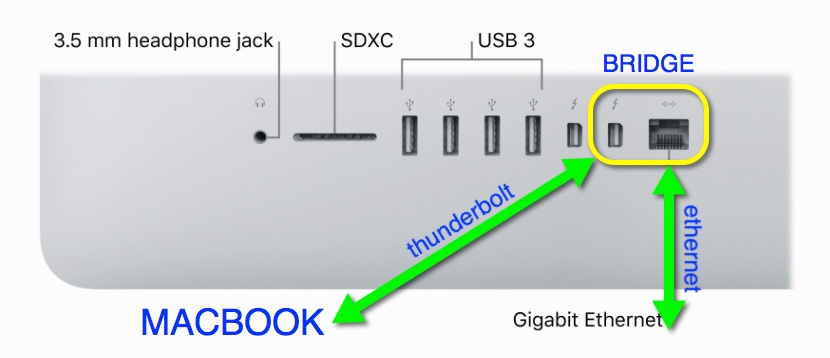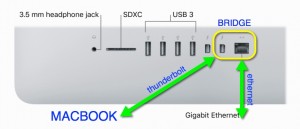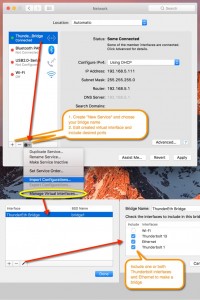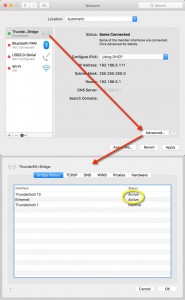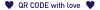Connect iMac and Macbook with 20 Gbit thunderbolt bridge
Best (and fastest) way to connect your Macbook and iMac is probably using Apple Thunderbolt cable. There are two lengths available, 0.5m (probably too short) and 2m. You can buy them in apple shops (prices are now $29 and $39) or on Aliexpress (below $20).
When you cable arrives, just connect both computers. In my scenario iMac is connected to gigabit ethernet switch using LAN cable, and Macbook is connecting through iMac via thunderbolt connection.
I have disabled wifi on both computers (it can remain active, but make sure that ethernet/thunderbolt connection have higher priority (move above in network settings by using “set services order” option).
On iMac, create new bridge and assign Ethernet connection and one or both Thunderbolt ports.
If both computers are running and connected properly, under “advanced” in “bridge status” both interfaces should be shown as active. Both computers should get IP addresses from DHCP. I have fixed their IP addresses on my Mikrotik router.
Check if internet is available on your Macbook.
Prerequisite is that your OS X is at least 10.9 (Maverick). In my scenario, Macbook is (10.11.6) and iMac is Sierra (10.12.1). Connection speed is 20Gbit. If you have older mac (e.g. Macbook Air with Thunderbolt 1) you will have 10Gbit.
Enjoy supper fast file transfers and time machine backups.
Keep in mind that for mind blowing file transfer speeds, bottleneck is no longer connection, it is your disks or probably CPU!