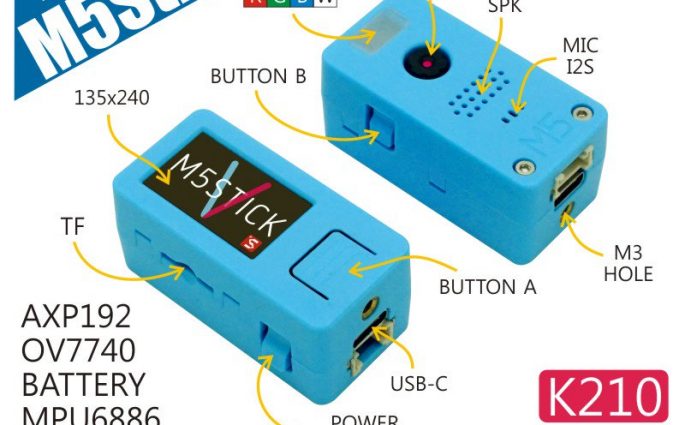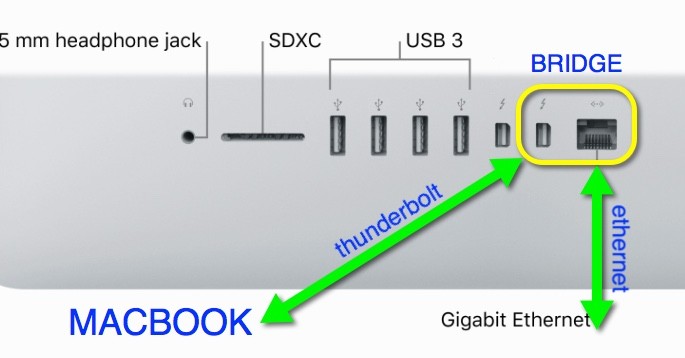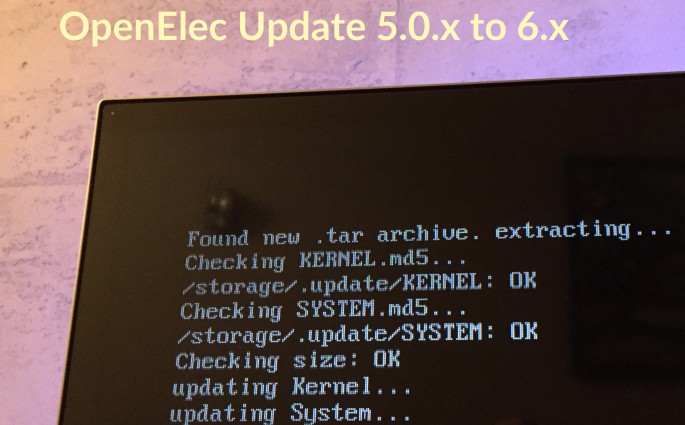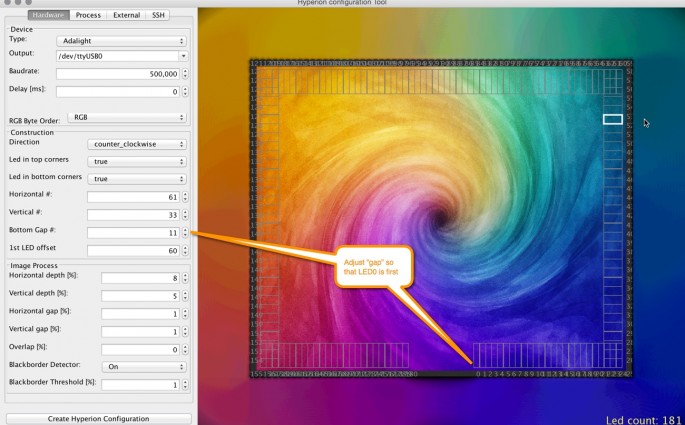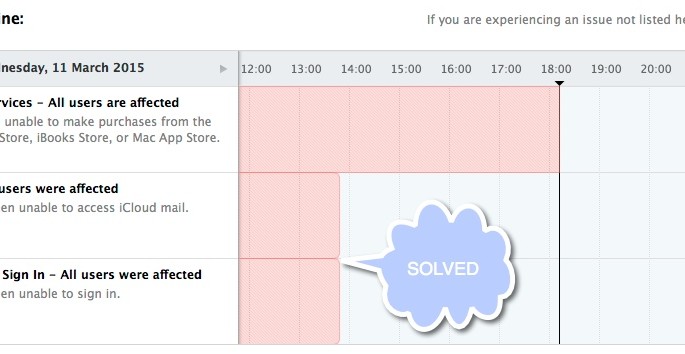M5StickV Edge AI + IOT Dream based on Sipeed Maix Kendryte K210 series
If you have enjoyed ESP8266 and ESP32 pay special attention to Kendryte K210! This system-on-chip integrates machine vision and machine learning while using RiscV cores. What could you want more to explore Edge AI? Ah yes, you need it in compact form, with all the extra peripherals integrated? How about high quality IPS display (1.14″ 135×240, ST7789), best-in-class low light sensitivity color camera (OV7740 30fps VGa, 60fps QVGA), MicroSD slot,