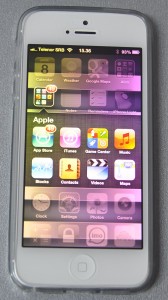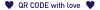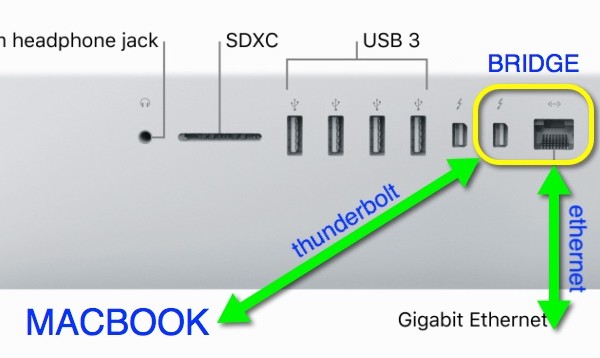iPhone 4s vs iPhone 5 – 5 things that I don’t like from geeks perspective
I have owned iPhone 4s for over a year, and felt pretty comfortable with it. After reading all the reviews and watched several youtube videos at first I decided that I should not upgrade it. If I had owned iPhone 4 I would definitely go for upgrade (iPhone 4 have single core CPU and it is really too slow for geek’s daily use).
 |
Several weeks later, two friends upgraded their iPhone 4 with black iPhone 5, and when I have seen speed difference in data transfer and browser I have decided to go for an upgrade.
Glass vs Aluminum – more prone to scratching – get a white iPhone 5
First dilemma was what color to choose for my iPhone 5? There is lot of blog posts about problems with black iPhone 5 and aluminum parts that gets scratched easily. I have carefully examined few black iPhone 5, and it is definitely more prone to scratches and you must own decent case. I have bought a white one, and of course, material (aluminum) is the same, but scratches are not silver on black. Silver scratche on silver is not so noticeable. Although design is still superb, glass back on my 4s felt more luxurious (maybe it felt like that because it was heavier). Event that iPhone 5 is more pleasant to hold, together with phone I have bought white Speck case. It feels a little bulky and although I feel that my phone is secured enough with internal rubber layer, outer plastic feels too cheap for $35. I have ordered $5 silicone transparent / matte white case and it feels more luxurious so I have put “speck” in the drawer.
Pros: Physical aspect and design – Good point of iPhone 5 is that it is lighter and edges of phone are more ergonomic / pleasant to hold without a case. It is thinner (7.6 mm vs. 9.3 mm)
New Lighting connector – order several genuine or not so genuine iPhone “lightning” cables before upgrade
New connector is a new expense! Original Apple cables are rip-off! It was second day of my iPhone 5 I was near empty battery experience – didn’t you know that people with less than 15% of battery juice have higher level of stress hormones in their blood? ;) (Dinke – thank you for your cable ;) )
I have immediately ordered several cables, but also one small adapter to microUSB (I feel that it will save me many times in future when I am visiting Android friends ;))
Pros: New lightning connector is smaller, you can turn it both sides (internal logic will reverse contacts) – convenient
New display 4inch Retina 1136×640 wrong polarization
This is a main improvement (beside more memory and better CPU) that I feel is worth upgrading.
What is the drawback? First time that I wore my polarized sunglasses I was unpleasantly surprised that the polarization of screen is wrong! I have goggled it and nobody mentioned it? Brightness is worse and color quality is disaster while looking through polarized glasses on my brand new iPhone 5 retina displays. Here are few pictures that I took with my DSLR with polarization filter (it is a pity that I don’t have polarization filter for my Nikon 105mm micro lens ) (Order Wrong polarization, Right, No polarization filer)
Pros: It brings you additional row of icons on Home screen but also 40% more space while typing email or SMS! My Belkin IRIS ANTI-GLARE FILM performs beautifully – no glare, smooth to touch.
New iOS 6.1 – now freed thanks to jailbreak
My iPhone 4s was on iOS 5.1 and of course it was jail broken. Why? I do not need jailbreak for pirated applications, I am a developer and strongly encourage legal application market, but I feel more secure and under control (do not try this at home ;)) if I can tweak phone as I want (eg. Add vibration when call is answered or use WiFi Analyzer to detect problems with WiFi, or control connections with iP Firewall).
Here are few things that are annoying – iOS mail application, although Apple added possibility to insert picture (long press while typing and then click to arrow to insert picture or video) somebody in dev. team thought that they should play “swoosh” sound the same moment that I click “send”. No, I like to know when my messages are sent, and this must be corrected. You can test it yourself, just turn the airplane mode on, and send an email from your iPhone. You will instantly hear “swoosh” even that your is email still “offline”.
Other thing that is problematic is Apple maps – for all the countries that are centuries old and looks like green field? Come on Apple.. Luckily you can install google maps (but only on iPhone – there is no google maps for iPad with iOS 6.1) but they are not integrated with rest of the OS. Maybe there should be some settings where you can choose what is the default map application.
Pros: IOS 6.1 is more stable, especially now Safari does not randomly exit; App Store feels more multitasking able with improved user interface.
Caller ID problems
Maybe you will not have this problem if you are in the USA, but when I restored my 4s backup to iPhone 5, I instantly had problems with recognizing who is calling me. I feel ashamed that I have spent 600+ EUR on a phone that doesn’t support basic Caller ID functionality. There are two solutions, either to change all the phone numbers to international number format with country prefix (and you can still experience problems while roaming when operator doesn’t correctly forward caller ID in international format), or jailbreak and install some of CallerID fixes. It looks like Jailbreak is only solution.
Pros: Sadly, motive to Jailbreak.
What to conclude… If you have iPhone 4, definitely go for upgrae, If you have iPhone 4s, maybe you should be patient and wait for 5s or if you are geek, upgrade to white iPhone 5?