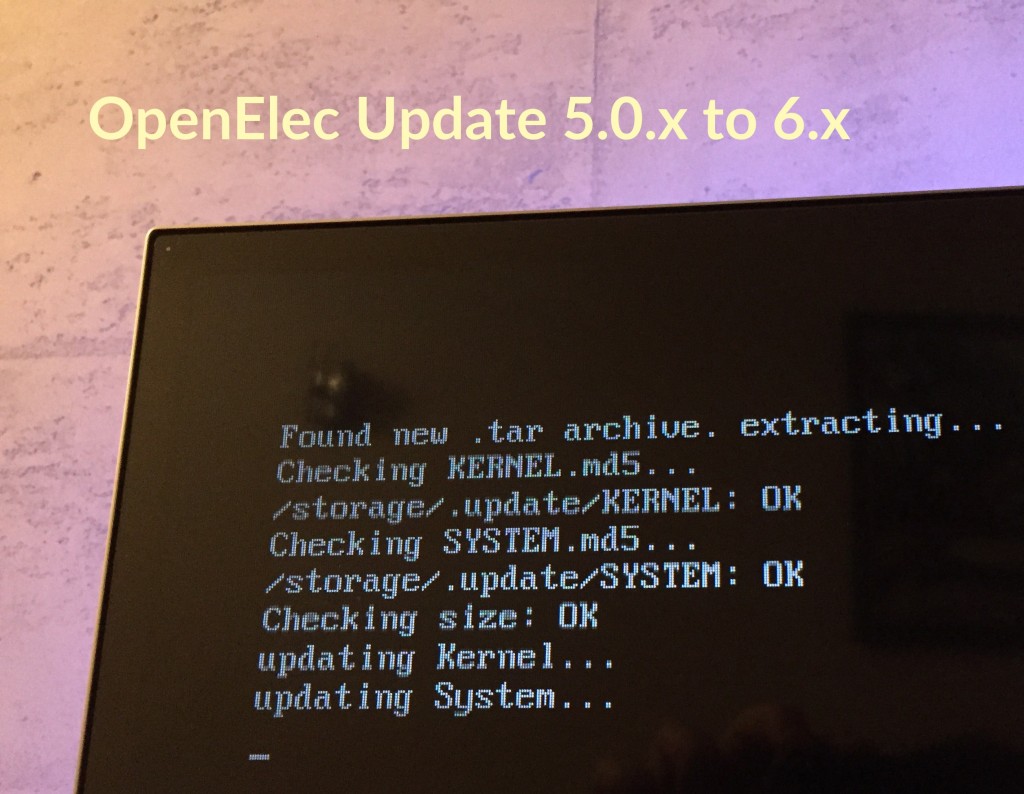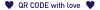How to upgrade Openelec 5.0.x to 6 (Raspberry Pi)
OpenElec will not auto update between major releases in order to avoid breaks (possible with some specific hardware configurations). In this tutorial I’ll try to save you some time and explain how to manually upgrade Openelec (will focus on Raspberry Pi but should work with other devices.
1. Backup
Always backup! Best way to do is to eject micro SD card and plug it to you computer and use some software to save image to a file. For OSX fantastic free app use Apple Pi Baker (thank you Hans!)
Apple Pi Baker
2. Enable SSH
Go to System > Openelec > Services and enable SSH, do not disable SSH password
Read IP address of your OpenElec device under “connections” and open SSH connection to it by typing:
ssh root@ip_address
Use password “openelec” (Its a pitty that it is hard to change this password)
3. Download proper update
Go to updates folder:
cd .update
download proper update file. For Raspberry Pi (ARM processor devices) do like this:
wget http://releases.openelec.tv/OpenELEC-RPi2.arm-6.0.0.tar
then reboot your RaspberryPi and say goodbye to 5.0.8
reboot
If you are not using ARM device download one of generic builds: here
Remember not to use whole disk image and use just zip with software.
4. Wait and Enjoy!
Read more about changes here
That’s it! :)