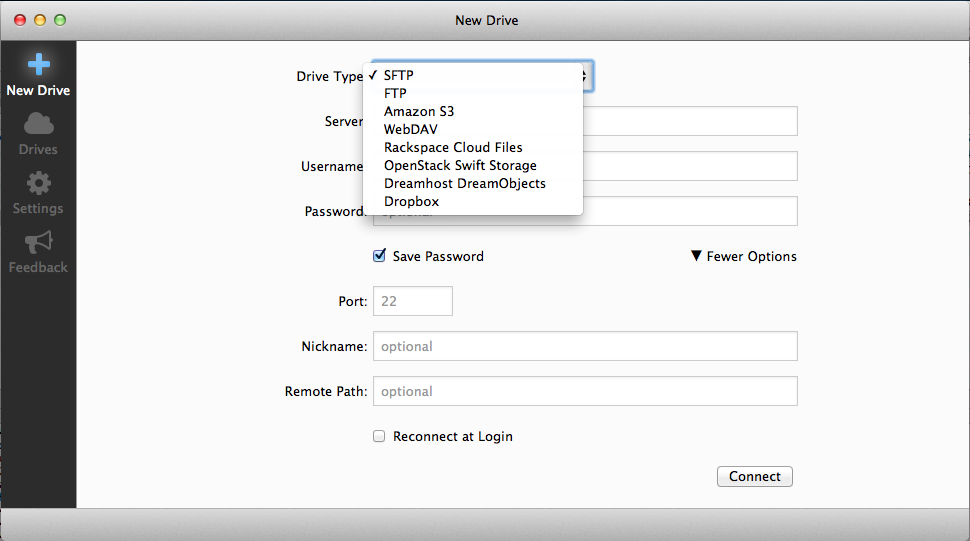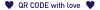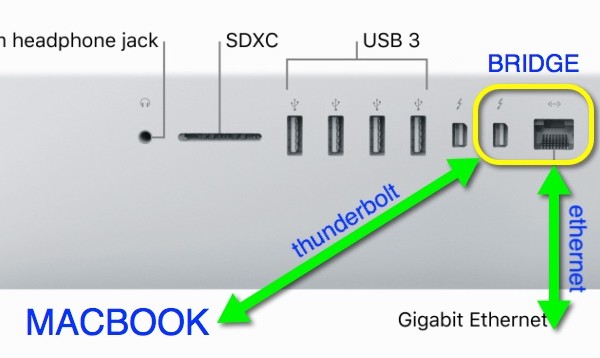Use network storage as local drive with Expandrive 3
If you regularly use cloud services for remote file access or if you are doing some web site/server administration via SFTP service, you probably need tool that will simplify your daily tasks. ExpanDrive 3 is the right tool to do this that enables you to easily mount remote services, folders and files as a local mounted drive.
Concept is so simple – it enables remote content to act as a local USB drive plugged into your computer. You can open, edit or save files to remote computer directly from your applications even when they are on a distant server. So using Expandrive enables all your application as cloud compatible applications.
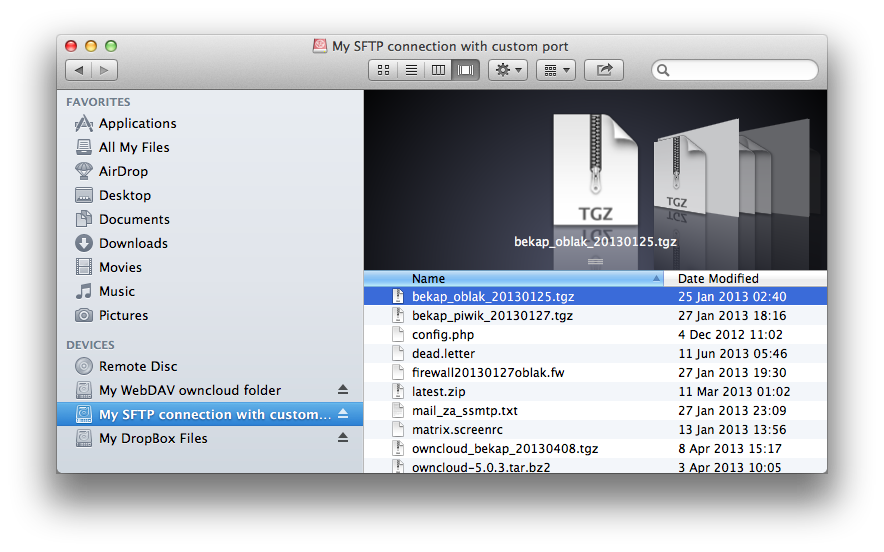
There is nothing to configure on remote server (if you already have that service setup and running). Local configuration of ExpanDrive is very simple, you just enter your user name, password, remote computer address and choose service type among following:
- SFTP
- FTP/FTPS (but you should consider more secure remote access or additional layer of security)
- WebDAV
- Amazon S3
- Dropbox
- Rackspace Cloud Files
- Dreamhost DreamObjects
- Openstack Swift
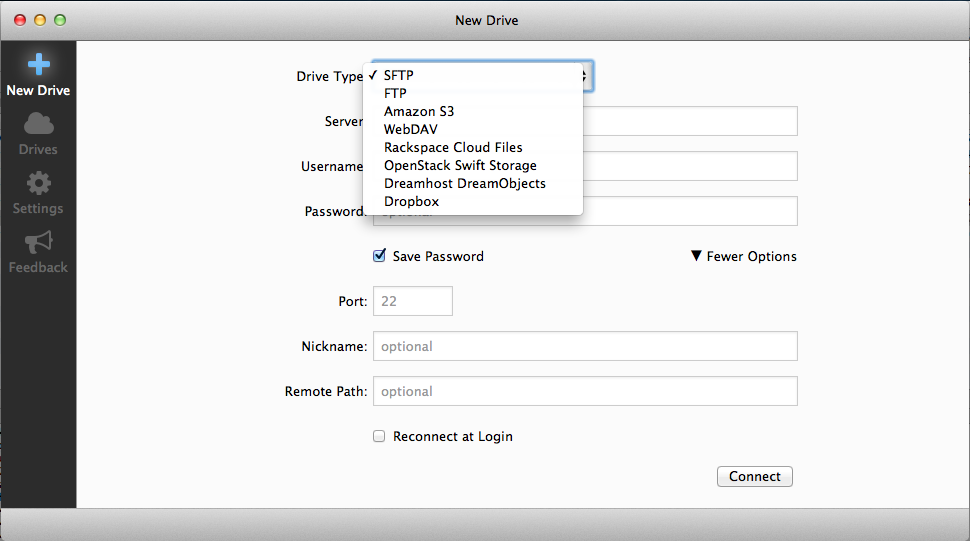
Under advanced settings you can easily setup custom port (for SSH service) or remote path.
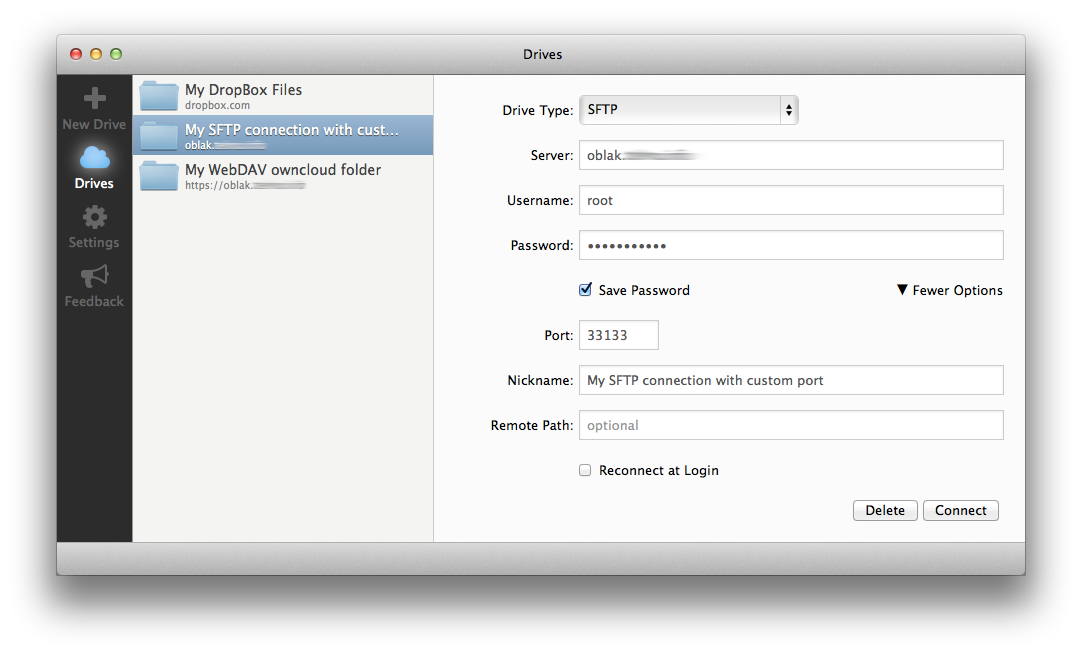
For more advanced users there is simple settings page where you can tweak application behaviour or – my favourite install additional command line utility called “expan” that enables you to mount or eject remote connections right from your terminal
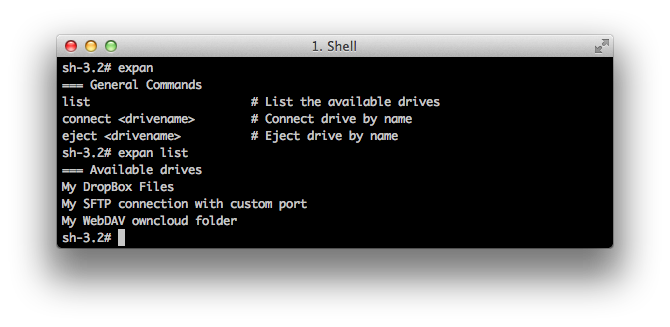
Also there is nice addition for users of Alfred 2, small addition – workflow that enables you to mount drives from within Alfred.
Overall, advanced users with extra time could do this on their own, using SSH File transfer Protocol and opensource projects like sshfs, or simply could use SFTP clients like CyberDuck or WinSCP on Windows with combination of additional clients for each service like Dropbox. ExpanDrives makes everything easier and saves a lot of time and we can easily recommend it.
ExpanDrive 3 is available for Mac and Microsoft Windows platforms. For more information check company website